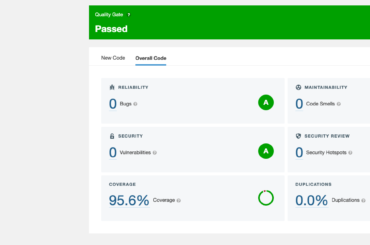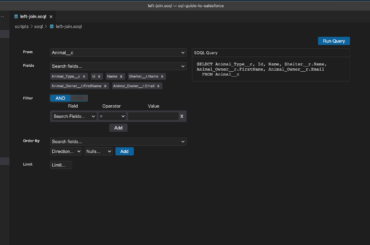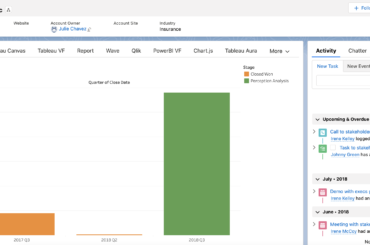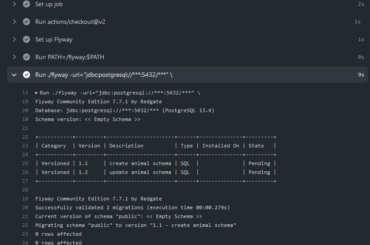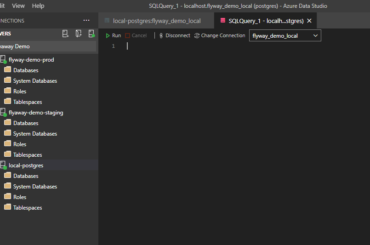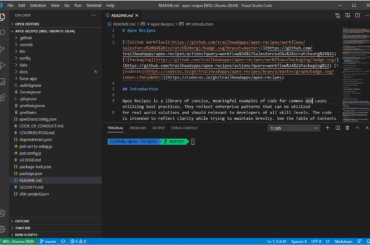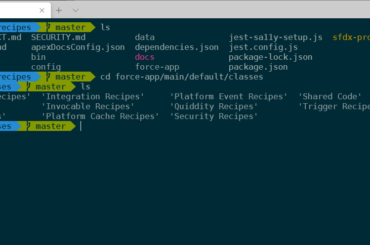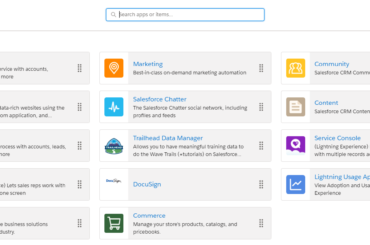SonarCloud is the hosted offering of SonarQube, provided by SonarSource. In this post we will look at how to run a Sonar code quality scan on a Salesforce project using automatic analysis and GitHub Actions. The example in this post is focused on Apex classes and triggers, but SonarCloud also […]
Latest posts
Veracode Static Code Analysis for Salesforce
Veracode is a leading provider of application security testing products. Veracode recently added support for Apex, Visualforce, Lightning Web Components and Aura components to its static code analysis product. Veracode provides three solutions for scanning code: an IDE plugin called Greenlight, a development pipeline option called Pipeline Scan, and a […]
Free Tools for Working with Salesforce Data
Learn about several free Salesforce query tool options.
Embed Tableau Dashboard in Salesforce Using Lightning Web Components
A few years ago, I created a series of posts that explored the capabilities and limitations of various data visualization tools when embedded in Salesforce. Since then there have been some exciting updates to Tableau Online as well as to the native integration capabilities between Salesforce and Tableau. This post […]
Managing Heroku Postgres with Azure Data Studio and Flyway – Part 2
This is the second post in a two-part series on how to use Azure Data Studio and Flyway as part of managing a PostgreSQL database pipeline on Heroku. In this post, we will focus on using Flyway to migrate changes to the database schema. Prerequisites Complete the steps in the […]
Managing Heroku Postgres with Azure Data Studio and Flyway – Part 1
I use VS Code for most of my application development work. For SQL development, I wanted to try Azure Data Studio, which is a sort of sister product to VS Code for database development and management. This post is an example of how to use Azure Data Studio and Flyway […]
Using Snowfakery for Generating Data
Last month I had the opportunity to contribute to the Salesforce.org community sprint and worked on the Test Data Generation project. I mainly worked with Patrick McNeal on a sample Snowfakery recipe for higher education. Snowfakery is an open source tool from Salesforce.org that creates fake data with relationships and […]
Salesforce Development with VS Code and WSL 2
Roughly a year ago, I wrote about using VS Code with the Windows Subsystem for Linux (WSL) for Salesforce development. There have been some notable changes since then, including WSL 2, VS Code remote development and the Windows Terminal, which have significantly simplified the approach. Previously, project files were typically […]
Getting Started with the Zsh Shell
How to use and run zsh, as well as additional features such as Oh My Zsh.
Configure Single Sign-on (SSO) from Salesforce to DocuSign
This post provides step-by-step instructions for setting up single sign-on (SSO) from Salesforce to DocuSign. Prerequisites DocuSign account with system administrator access. If you do not already have an account, sign up for a free developer sandbox here. In order for single sign-on to function, your DocuSign account must have […]