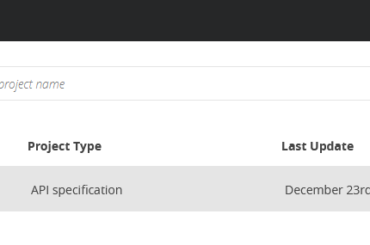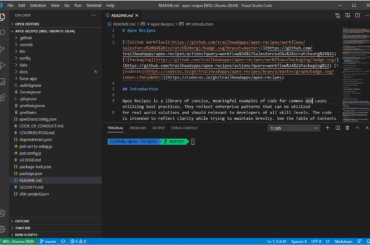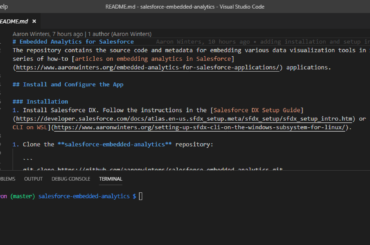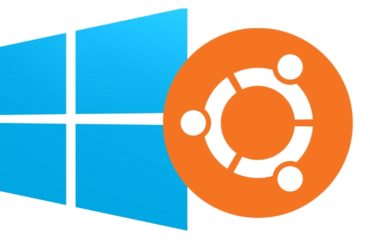In this post we will explore how to create an API specification and save to the Mulesoft Anypoint platform from the command line so that we can take advantage of the platform’s API management capabilities. Business Scenario We are going to create a REST API for a pet adoption agency. […]
Tag: WSL
Salesforce Development with VS Code and WSL 2
Roughly a year ago, I wrote about using VS Code with the Windows Subsystem for Linux (WSL) for Salesforce development. There have been some notable changes since then, including WSL 2, VS Code remote development and the Windows Terminal, which have significantly simplified the approach. Previously, project files were typically […]
VS Code for Salesforce Development in Windows with WSL
VS Code is a great free IDE with an extension marketplace bringing additional functionality, including IntelliSense for Salesforce development, Apex debugging, tools for creating Lightning Web Components and much more. This post demonstrates how to set up VS Code in Windows and use the Windows Subsystem for Linux (WSL) terminal […]
Windows Subsystem for Linux (WSL) Productivity Tips
Add Aliases One of the first hacks I performed was to add an alias so that when I type “code” in the terminal VS Code opens. # Navigate to the home directory and open the .bashrc file cd ~ nano .bashrc # Scroll down to the bottom or a section […]
Setting up Salesforce CLI on the Windows Subsystem for Linux
Last year I wrote about how I had been using the Windows Subsystem for Linux (WSL) and the Force.com Migration Tool for Salesforce development. With the ability to develop against any type of org now available, I wanted to set up the Salesforce CLI in my WSL environment. If you were an […]
Setting up Salesforce Development on Linux for Windows
I use the Force.com migration tool and git in my daily workflow for Salesforce development and recently tried setting up my local environment on the Linux subsystem that comes with Windows 10. Prerequisites Windows 10 with the Linux subsystem (WSL) installed Git is already installed in the WSL environment Step […]