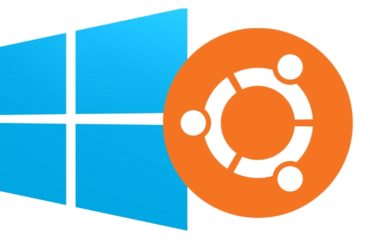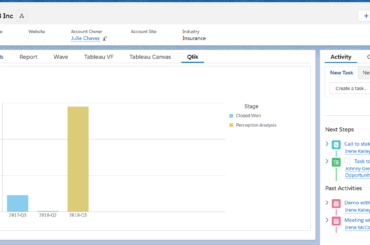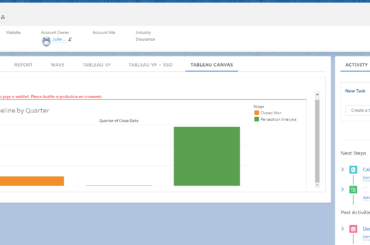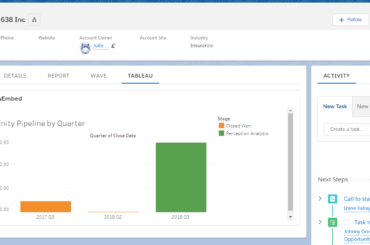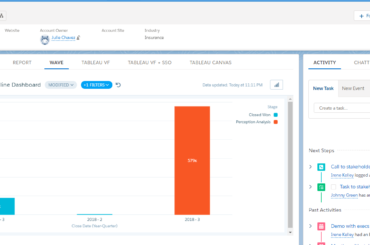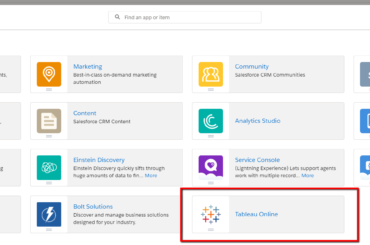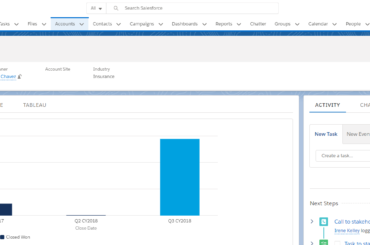Add Aliases One of the first hacks I performed was to add an alias so that when I type “code” in the terminal VS Code opens. # Navigate to the home directory and open the .bashrc file cd ~ nano .bashrc # Scroll down to the bottom or a section […]
Latest posts
Embed Qlik Sense Dashboards in Salesforce Records
This post is part of a series that is exploring the capabilities and limitations of various data visualization tools when embedded in Salesforce. This is an example of how to use Qlik Sense Desktop to display and filter a Qlik visualization on record pages in Lightning Experience. Prerequisites Qlik Sense […]
Setting up Salesforce CLI on the Windows Subsystem for Linux
Last year I wrote about how I had been using the Windows Subsystem for Linux (WSL) and the Force.com Migration Tool for Salesforce development. With the ability to develop against any type of org now available, I wanted to set up the Salesforce CLI in my WSL environment. If you were an […]
Replacing Ant with the SFDX CLI for Continuous Integration
At Dreamforce ’18, the very talented Angelica Buffa showed how Fair Trade USA uses Bitbucket Pipelines and the Salesforce CLI to implement a continuous integration flow previously implemented with Ant and the Force.com migration tool. Key topics include: Overview and setup of Bitbucket Pipelines, including Docker images Using bash to […]
Embed Tableau Dashboard in Salesforce Records Using Canvas
UPDATE 2021: The recommended approach for embedding Tableau visualizations in Salesforce Lighting Experience is to use the Tableau Viz Lightning Web Component. This post is part of a series that is exploring the capabilities and limitations of various data visualization tools when embedded in Salesforce. This is an example of […]
Embed Tableau Dashboard in Salesforce Records Using an iframe
UPDATE 2021: The recommended approach for embedding Tableau visualizations in Salesforce Lighting Experience is to use the Tableau Viz Lightning Web Component. This post is part of a series that is exploring the capabilities and limitations of various data visualization tools when embedded in Salesforce. In the previous post, we […]
Embed Einstein Analytics (Tableau CRM) Dashboard in Salesforce Records
UPDATE: Einstein Analytics was renamed to Tableau CRM in 2020 This post is part of a series that is exploring the capabilities and limitations of various data visualization tools when embedded in Salesforce. In the previous post, we used native Salesforce report charts to embed a visualization on an Account […]
Configure Single Sign-on (SSO) from Salesforce to Tableau Online
Tableau is one of the most popular data analysis and visualization tools on the market. Tableau Foundation provides generous donations to nonprofits. Tableau Online is a cloud solution for hosting and sharing Tableau visualizations. This post provides step-by-step instructions for setting up single sign-on (SSO) from Salesforce to Tableau Online. […]
Embed Report Chart in Salesforce Records
This post is part of a series that is exploring the capabilities and limitations of various data visualization tools when embedded in Salesforce. This is a look at how to use native Salesforce reports to display a visualization on record pages in Lightning Experience. Prerequisites Salesforce org populated with data […]
Fair Trade Presentation at Dreamforce ’17
At Dreamforce ’17, Fair Trade USA shared tips and tricks for managing conversations and engagement on social media using Salesforce’s Social Studio product. Key capabilities of Social Studio include: Create, schedule and publish content across social media accounts Moderate and join conversations across channels Analyze data with reports Check out […]