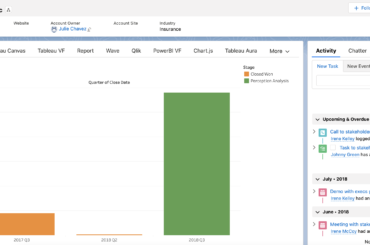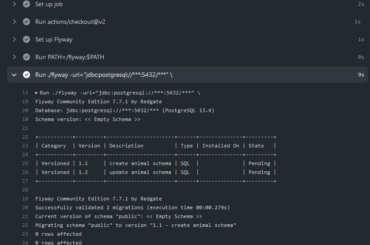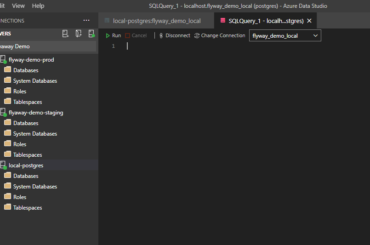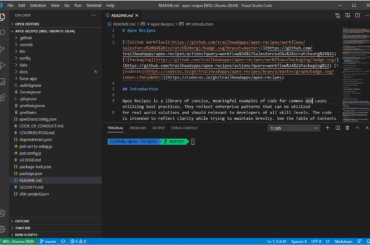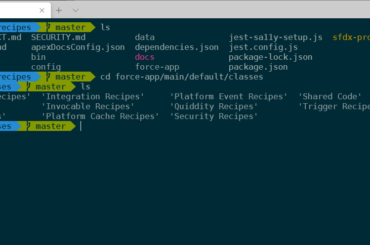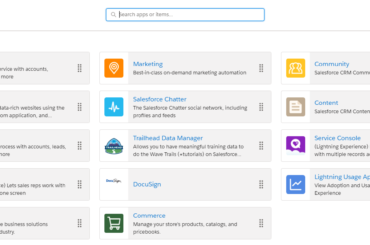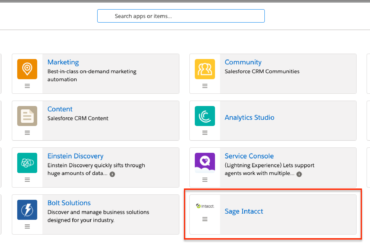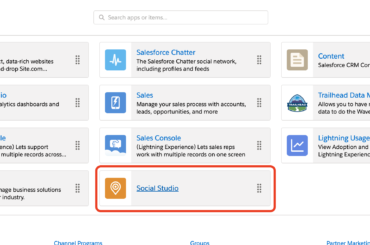A few years ago, I created a series of posts that explored the capabilities and limitations of various data visualization tools when embedded in Salesforce. Since then there have been some exciting updates to Tableau Online as well as to the native integration capabilities between Salesforce and Tableau. This post […]
Salesforce
Managing Heroku Postgres with Azure Data Studio and Flyway – Part 2
This is the second post in a two-part series on how to use Azure Data Studio and Flyway as part of managing a PostgreSQL database pipeline on Heroku. In this post, we will focus on using Flyway to migrate changes to the database schema. Prerequisites Complete the steps in the […]
Managing Heroku Postgres with Azure Data Studio and Flyway – Part 1
I use VS Code for most of my application development work. For SQL development, I wanted to try Azure Data Studio, which is a sort of sister product to VS Code for database development and management. This post is an example of how to use Azure Data Studio and Flyway […]
Using Snowfakery for Generating Data
Last month I had the opportunity to contribute to the Salesforce.org community sprint and worked on the Test Data Generation project. I mainly worked with Patrick McNeal on a sample Snowfakery recipe for higher education. Snowfakery is an open source tool from Salesforce.org that creates fake data with relationships and […]
Salesforce Development with VS Code and WSL 2
Roughly a year ago, I wrote about using VS Code with the Windows Subsystem for Linux (WSL) for Salesforce development. There have been some notable changes since then, including WSL 2, VS Code remote development and the Windows Terminal, which have significantly simplified the approach. Previously, project files were typically […]
Getting Started with the Zsh Shell
How to use and run zsh, as well as additional features such as Oh My Zsh.
Configure Single Sign-on (SSO) from Salesforce to DocuSign
This post provides step-by-step instructions for setting up single sign-on (SSO) from Salesforce to DocuSign. Prerequisites DocuSign account with system administrator access. If you do not already have an account, sign up for a free developer sandbox here. In order for single sign-on to function, your DocuSign account must have […]
Configure Email Relay for Salesforce with Office 365
Email Relay refers to sending outbound email from Salesforce through your organization’s email server and then onto the recipient. The primary benefits are improving the likelihood of the email being delivered and a copy of all sent emails are saved to the sent folder of the email account used to […]
Configure Single Sign-on (SSO) from Salesforce to Sage Intacct
This post provides step-by-step instructions for setting up single sign-on (SSO) from Salesforce to Sage Intacct. Note that the instructions and screenshots below are using Intacct’s new “Action UI”. To see instructions in the legacy UI, see this article. Prerequisites Sage Intacct account with system administrator access. If you are […]
Configure Single Sign-on (SSO) from Salesforce to Social Studio
With the August ’19 new feature release, Salesforce began to support Identity Provider-initiated single sign-on for Social Studio. While Service Provider-initiated single sign-on is not yet supported, it is possible for Social Studio users who have a Salesforce account to log into Social Studio using their Salesforce credentials after they […]