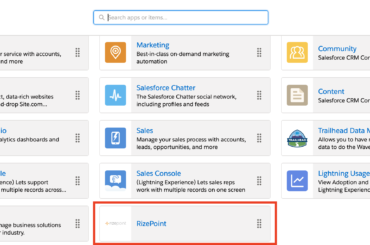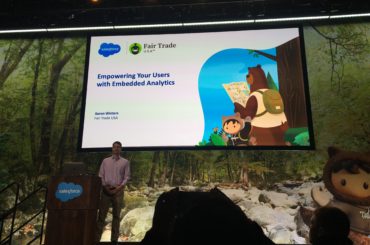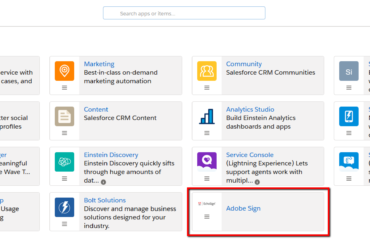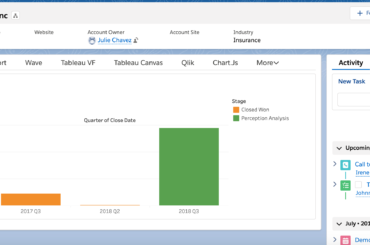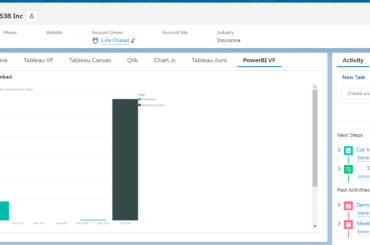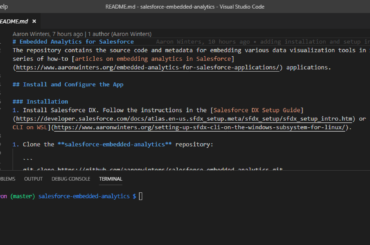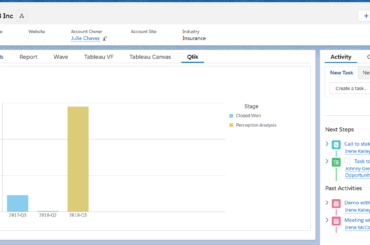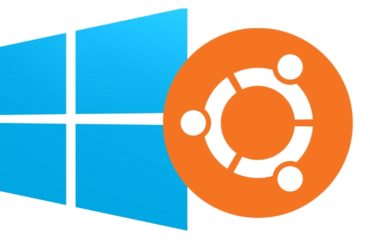This post provides step-by-step instructions for setting up single sign-on (SSO) from Salesforce to RizePoint. Prerequisites RizePoint account with system administrator access. You will also need access RizePoint support to configure the settings on your RizePoint site. Salesforce org with identify features (developer or enterprise and up) with system administrator […]
Salesforce
Summary of Embedded Analytics for Salesforce at Dreamforce ’19
I wrapped the series of posts about how to embed visualizations in Salesforce applications with a Wednesday architect session at Dreamforce ’19 and a repeat architect session on Thursday comparing the various options. Before diving into the content, I shared some of the use cases at Fair Trade USA. The […]
Configure Single Sign-on (SSO) from Salesforce to Adobe Sign
This post provides step-by-step instructions for setting up single sign-on (SSO) from Salesforce to Adobe Sign (formerly EchoSign). Prerequisites Adobe Sign enterprise account with system administrator access. If you do not already have an account, sign up for a free trial here. Your Adobe Sign account must have a custom […]
Embed Tableau Dashboard in Salesforce Records Using JavaScript API
UPDATE 2021: The recommended approach for embedding Tableau visualizations in Salesforce Lighting Experience is to use the Tableau Viz Lightning Web Component. This post is part of a series that is exploring the capabilities and limitations of various data visualization tools when embedded in Salesforce. This is an example of […]
Embed Power BI Report in Salesforce using Visualforce
This post is part of a series that is exploring the capabilities and limitations of various data visualization tools when embedded in Salesforce. In the previous post, we used Qlik Sense to embed a dashboard on an Account record. Qlik Sense is a great product, but if your organization is […]
DNS Settings to Improve Deliverability of Emails Sent from Salesforce
There are several use cases for sending emails from Salesforce, including automated emails associated with business processes, scheduled notifications and end users sending email with the Lightning Email Composer (typically accessed via the “Email” tab in the Activity panel on Contact and Lead pages). Several DNS records can be added […]
Configure Single Sign-on (SSO) from Salesforce to Boomi AtomSphere
Boomi AtomSpere is one of the leading integration platform as a service offerings on the market. Boomi’s offerings can accommodate nonprofts and small businesses on a budget all the way up to large enterprises. This post provides step-by-step instructions for setting up single sign-on (SSO) from Salesforce to Boomi AtomSphere. […]
VS Code for Salesforce Development in Windows with WSL
VS Code is a great free IDE with an extension marketplace bringing additional functionality, including IntelliSense for Salesforce development, Apex debugging, tools for creating Lightning Web Components and much more. This post demonstrates how to set up VS Code in Windows and use the Windows Subsystem for Linux (WSL) terminal […]
Embed Qlik Sense Dashboards in Salesforce Records
This post is part of a series that is exploring the capabilities and limitations of various data visualization tools when embedded in Salesforce. This is an example of how to use Qlik Sense Desktop to display and filter a Qlik visualization on record pages in Lightning Experience. Prerequisites Qlik Sense […]
Setting up Salesforce CLI on the Windows Subsystem for Linux
Last year I wrote about how I had been using the Windows Subsystem for Linux (WSL) and the Force.com Migration Tool for Salesforce development. With the ability to develop against any type of org now available, I wanted to set up the Salesforce CLI in my WSL environment. If you were an […]